这是一篇介绍如何编写
Hugo博客的文章,让编写文章更加简单。
PaperMod主题
本站基于PaperMod主题修改实现。本文介绍修改后的一些功能。
页面快捷键
- 全屏模式切换: alt+w键
- 页面主题切换: alt+z键
- 页面回到顶部: alt+g键
- 主页跳转控制: alt+q键
- 页面刷新控制: alt+r键
- sidebar文章切换: alt+x键
- sidebar目录切换: alt+c键
提示
所有的快捷键都放在了单独的shortcuts.html中配置,次文件会在 footer.html最后添加。希望定义属于自己的快捷键可以在shortcuts.html中进行修改。
shortcode使用
可以看到,上面的tip就是一个shortcode示例。
接下来,我们来看一些更有趣的shortcode示例.
了解全面的shortcodes介绍可以看官网shortcodes,本文不再多说。
TypeIt示例
pythontutor代码可视化
语法高亮
其实Hugo本就支持Markdown的代码高亮功能,但这里的语法高亮是在展示可以用shortcode实现的功能,你可以在这基础上扩展更丰富的可能,这才是 shortcode 的可能性。
使用 shortcode 为 highlight 的Go语言代码高亮显示:
| |
这是使用Markdown的代码段语法显示效果:
| |
以下是一些主流编程语言的 “Hello, World!” 示例代码:
1. Python:
| |
2. JavaScript (Node.js):
| |
3. Java:
| |
4. C:
| |
5. C++:
| |
6. Ruby:
| |
7. Swift:
| |
8. Go:
| |
9. Rust:
| |
10. Kotlin:
| |
这只是一小部分编程语言的示例,实际上还有很多其他语言。
代码片段shortcode
下面时gist分享的一个网络优化配置 sysctl.conf 文件内容:
asciinema代码演示示例:
emgithub 与gist效果相似,但导入代码为 github 文件.
视频shortcode
bilibili示例:
youku短代码示例:
图片类型shortcode
figure示例
公众号图片信息
InTextImg示例: 这是一个简单的示例。
gallery示例:














chart图表
Github示例
a Linux “one for all” script tools to install/config what you want to
解决无法引用公众号图片的方法
方法很简单,只需要在<header>标签中加入如下代码:
| |
这样就可以引用公众号图片了。
其他文本示例
一段abbr缩写示例:
HL 是一个缩写abbr短代码示例,鼠标悬浮在HL上就可以看到全称信息。
collapse示例:
折叠文本示例 上标:X2,下标:O2 缩写(同HTML的abbr标签) 即更长的单词或短语的缩写形式,前提是开启识别HTML标签时,已默认开启 The HTML specification is maintained by the W3C. 引用文本 Blockquotes 引用的行内混合 Blockquotes 引用:如果想要插入空白换行 直接链接:https://github.com GFM a-tail link @pandao @pandao 执行命令: 即缩进四个空格,也做为实现类似 预格式化文本: Image: Follow your heart. 图为:厦门白城沙滩 图片加链接 (Image + Link): 图为:李健首张专辑《似水流年》封面 © & ¨ ™ ¡ £
& < > ¥ € ® ± ¶ § ¦ ¯ « · X² Y³ ¾ ¼ × ÷ » 18ºC " ' 下面是代码: Blockquotes :star: 原始内容: *literal asterisks*折叠文本
markdown语法示例
主要特性
Editor.md模板

1
2
3
4
5
6
7
8
9
10
11
12
13
14
15
16
17
18
19
20
# Heading 1
## Heading 2
### Heading 3
#### Heading 4
##### Heading 5
###### Heading 6
# Heading 1 link [Heading link](https://github.com/pandao/editor.md "Heading link")
## Heading 2 link [Heading link](https://github.com/pandao/editor.md "Heading link")
### Heading 3 link [Heading link](https://github.com/pandao/editor.md "Heading link")
#### Heading 4 link [Heading link](https://github.com/pandao/editor.md "Heading link") Heading link [Heading link](https://github.com/pandao/editor.md "Heading link")
##### Heading 5 link [Heading link](https://github.com/pandao/editor.md "Heading link")
###### Heading 6 link [Heading link](https://github.com/pandao/editor.md "Heading link")
#### 标题(用底线的形式)Heading (underline)
This is an H1
=============
This is an H2
-------------字符效果和横线等
删除线 删除线(开启识别HTML标签时)
斜体字 斜体字
粗体 粗体
粗斜体 粗斜体引用 Blockquotes
即<br />标签,在插入处先键入两个以上的空格然后回车即可,普通链接。锚点与链接 Links
多语言代码高亮
行内代码
npm install marked缩进风格
<pre>预格式化文本(Preformatted Text)的功能。<?php
echo "Hello world!";
?>
| First Header | Second Header |
| ------------ | ------------- |
| Content Cell | Content Cell |
| Content Cell | Content Cell |
JS代码
1
2
3
function test(){
console.log("Hello world!");
}HTML代码
1
2
3
4
5
6
7
8
9
10
<!DOCTYPE html>
<html>
<head>
<mate charest="utf-8" />
<title>Hello world!</title>
</head>
<body>
<h1>Hello world!</h1>
</body>
</html>图片 Images


[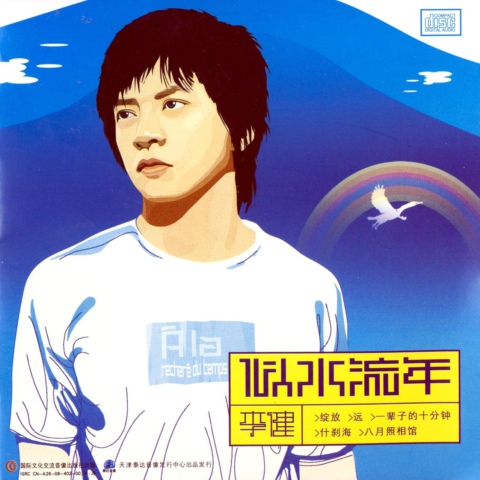](https://www.learnhard.cn/)
列表 Lists
无序列表(减号)Unordered Lists (-)
无序列表(星号)Unordered Lists (*)
无序列表(加号和嵌套)Unordered Lists (+)
有序列表 Ordered Lists (-)
GFM task list
绘制表格 Tables
项目 价格 数量 计算机 $1600 5 手机 $12 12 管线 $1 234 First Header Second Header Content Cell Content Cell Content Cell Content Cell First Header Second Header Content Cell Content Cell Content Cell Content Cell Function name Description help()Display the help window. destroy()Destroy your computer! Left-Aligned Center Aligned Right Aligned col 3 is some wordy text $1600 col 2 is centered $12 zebra stripes are neat $1 Item Value Computer $1600 Phone $12 Pipe $1 特殊符号 HTML Entities Codes
© & ¨ ™ ¡ £
& < > ¥ € ® ± ¶ § ¦ ¯ « ·
X² Y³ ¾ ¼ × ÷ »
18ºC " '
Emoji表情
GFM task lists & Emoji & fontAwesome icon emoji & editormd logo emoji :editormd-logo-5x:
- [x] :smiley: @mentions, :smiley: #refs, [links](), **formatting**, and <del>tags</del> supported :editormd-logo:;
- [x] list syntax required (any unordered or ordered list supported) :editormd-logo-3x:;
- [x] [ ] :smiley: this is a complete item :smiley:;
- [ ] []this is an incomplete item [test link](#) :fa-star: @pandao;
- [ ] [ ]this is an incomplete item :fa-star: :fa-gear:;
- [ ] :smiley: this is an incomplete item [test link](#) :fa-star: :fa-gear:;
- [ ] :smiley: this is :fa-star: :fa-gear: an incomplete item [test link](#);
反斜杠 Escape
\*literal asterisks\*
水平线
---
rawhtml短代码示例
dotline虚线短代码示例
End
原文作者: 根叔
原始链接: https://www.learnhard.cn/posts/helloworld/
发表时间: 2023-12-25 13:43:54 +0800 CST
版权声明:本文采用知识共享署名-非商业性使用 4.0 国际许可协议进行许可





